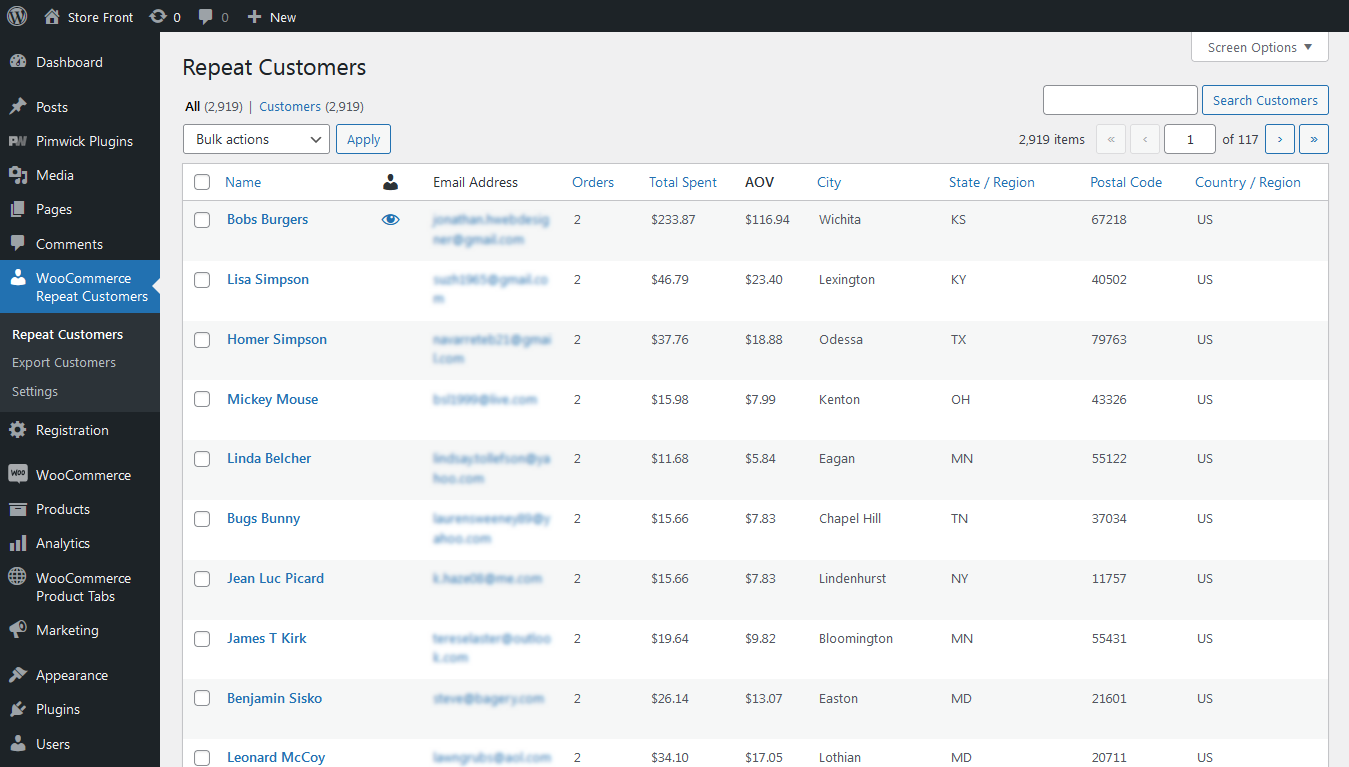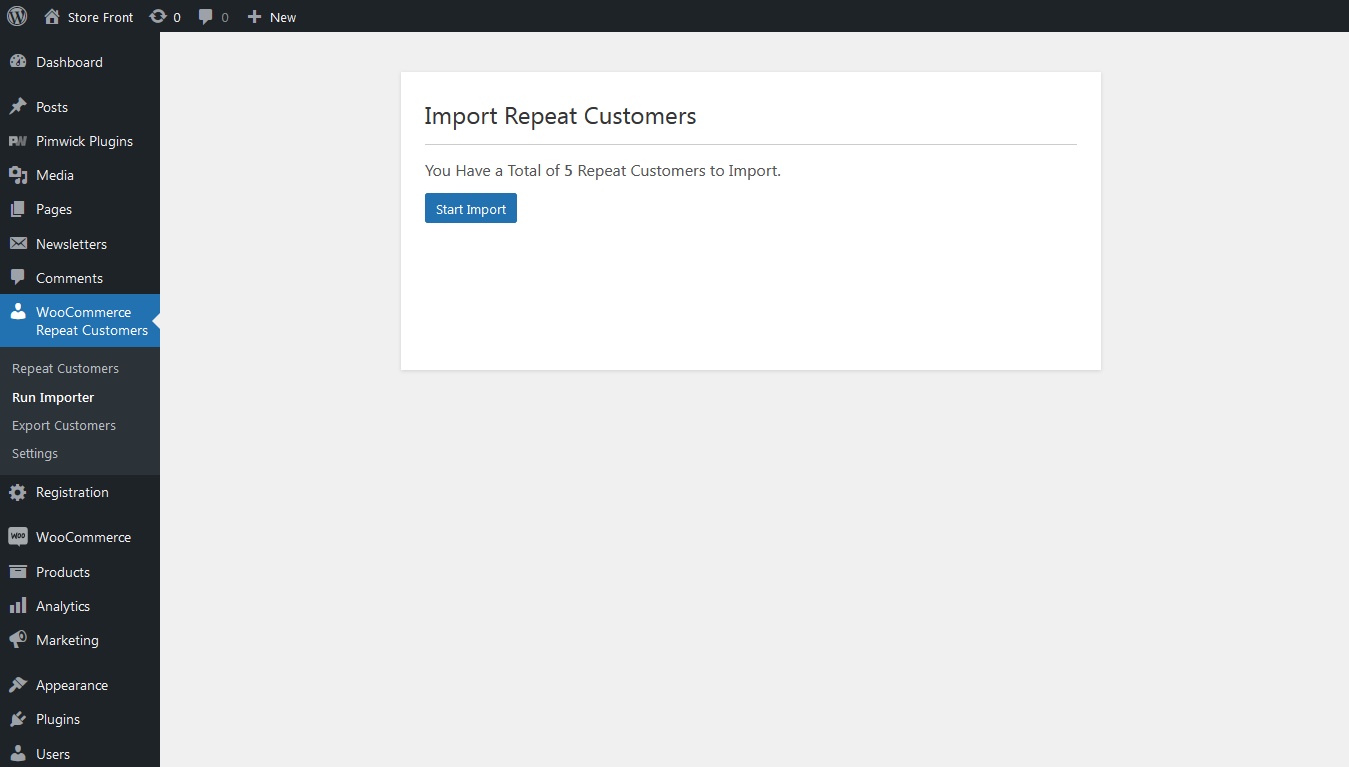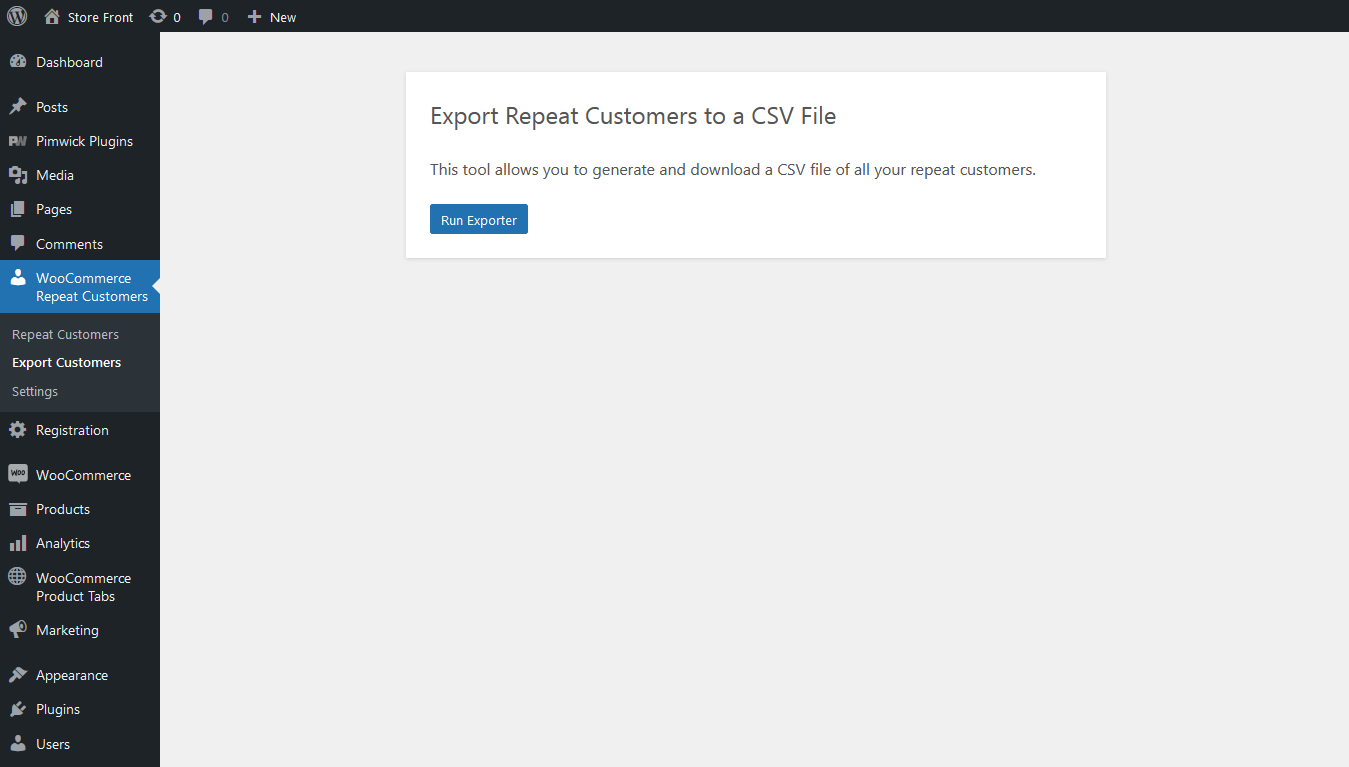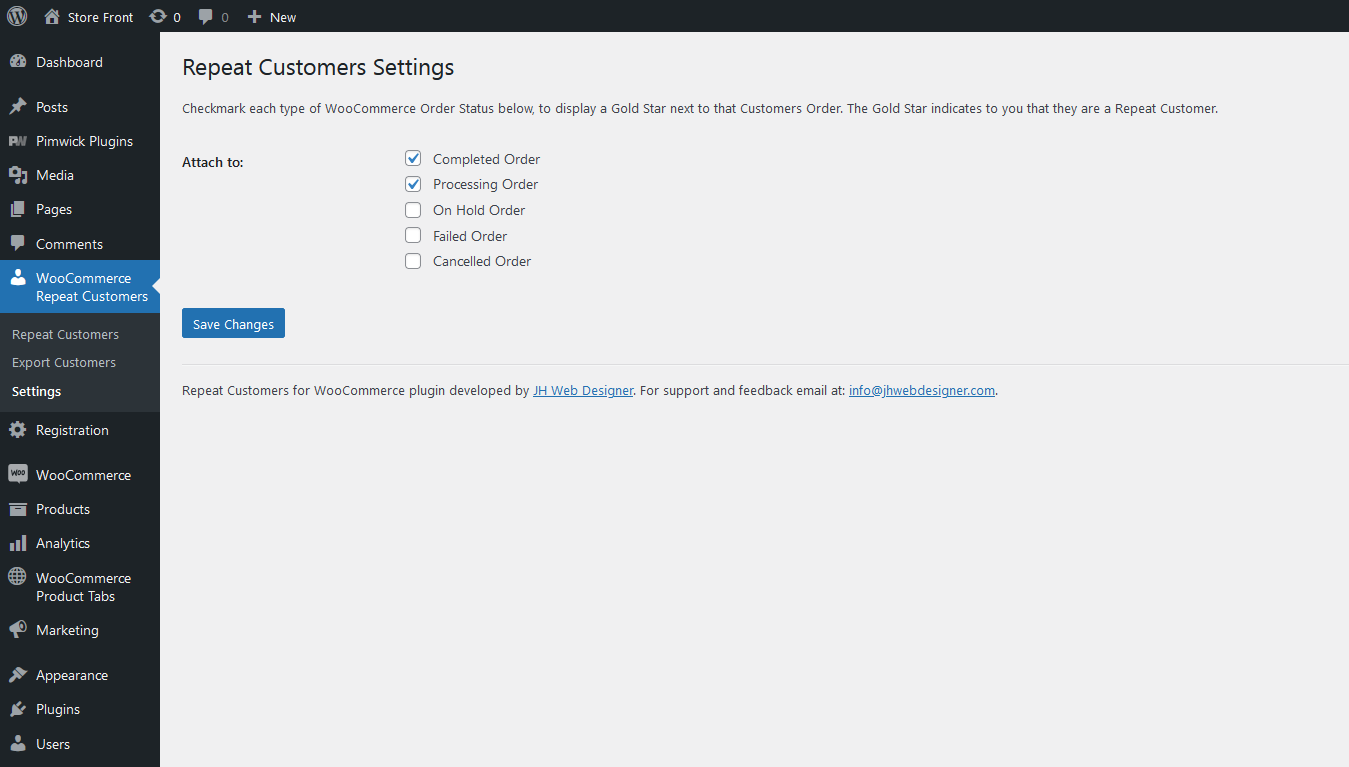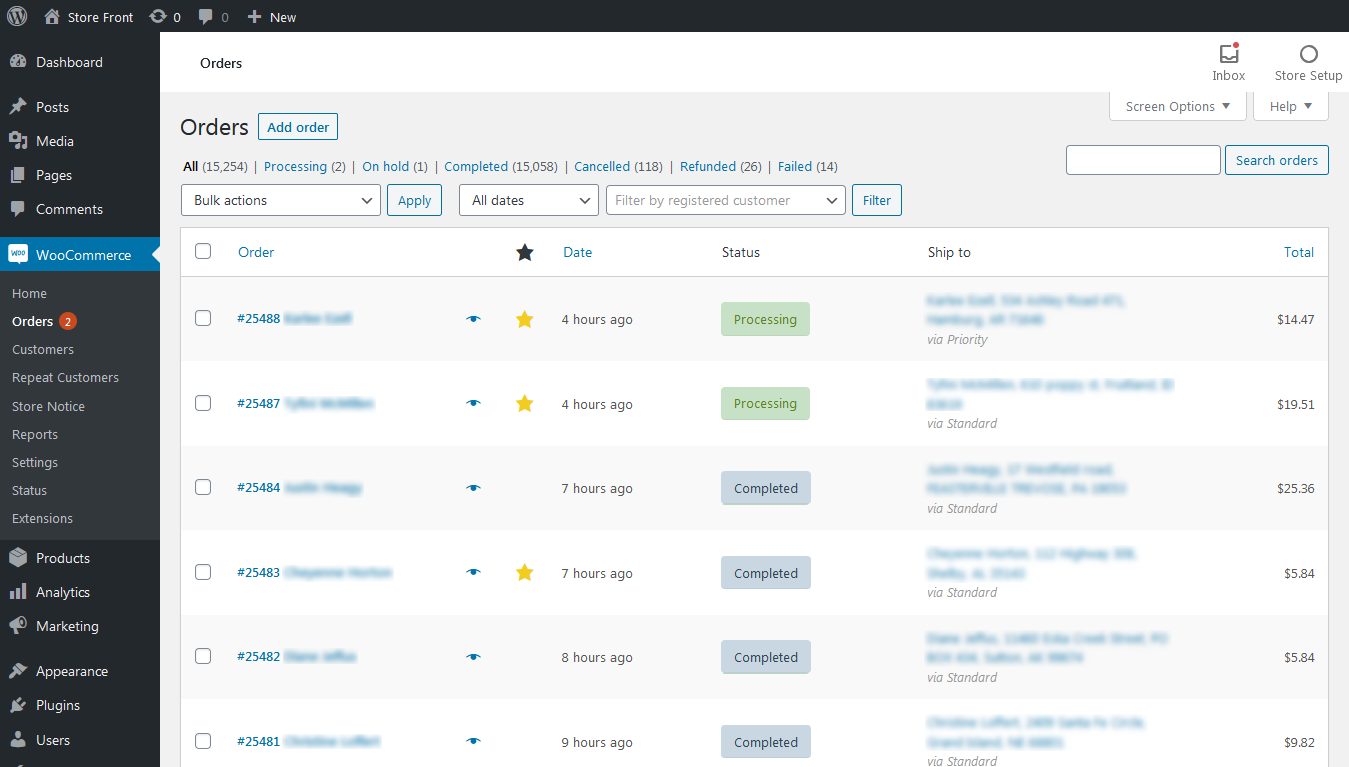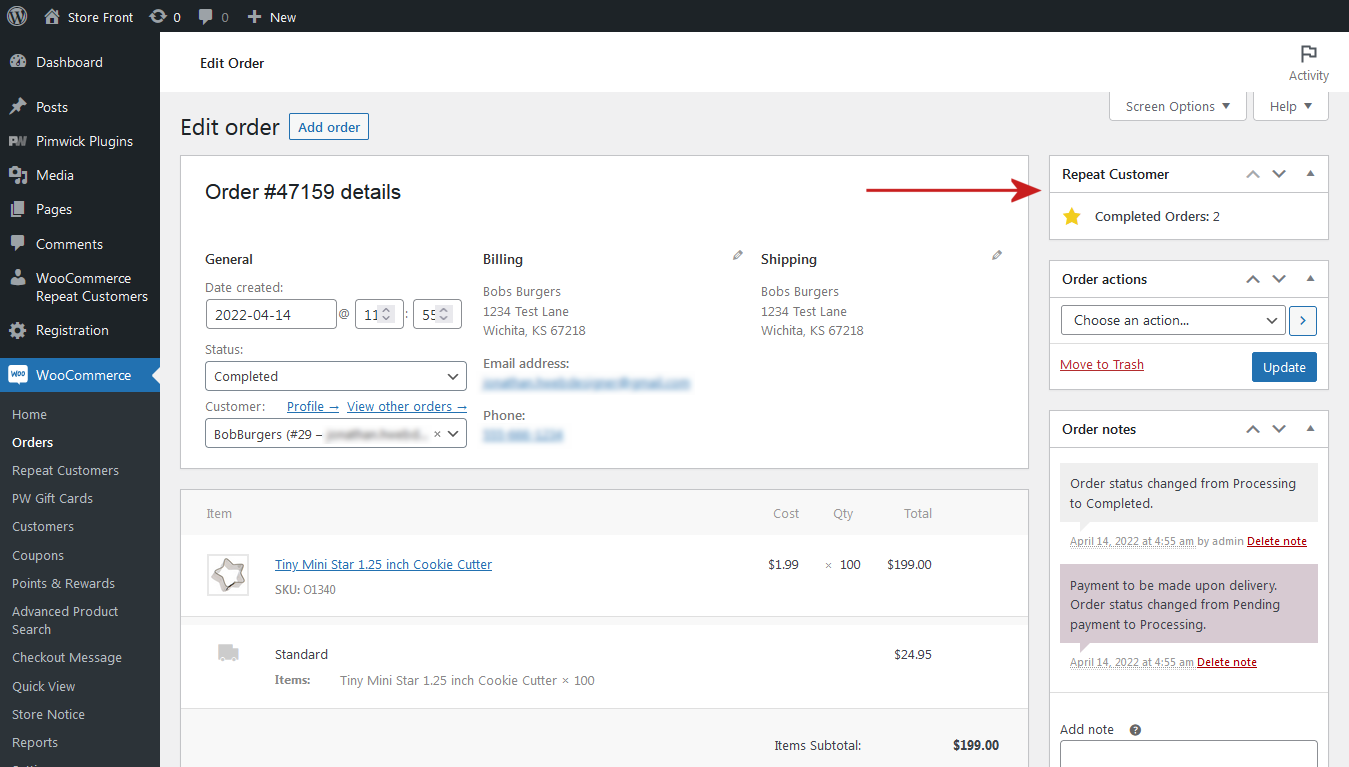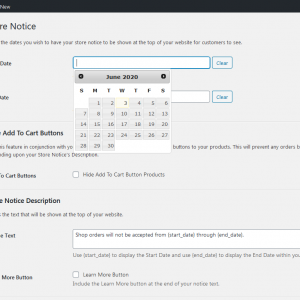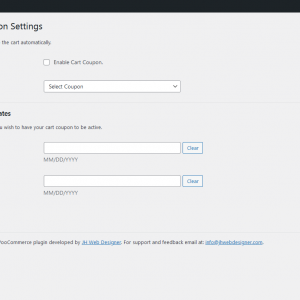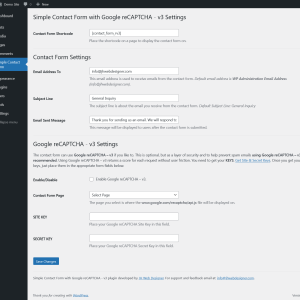Repeat Customers for WooCommerce - v1.0.3
$50.00
Displays a single star next to the order to indicate they are a repeat customer and records all repeat customers data; Such as first & last names, email address, total orders, total spent and location information. Made for WooCommerce.
- Plugin Version: 1.0.3
- WordPress Requires at least: 5.9.3
- WordPress Tested up to: 6.6.2
- WooCommerce Tested up to: 9.3.3
- 1 Year Technical Support
- Unlimited Sites
Description
Repeat Customers for WooCommerce is an easy to use plugin that displays a yellow / gold star in the shop orders table when that order is from a repeat customer. You can choose what type of shop order status to apply the yellow / gold star to appear on, such as Completed Order, Processing Order, On Hold Order, Failed Order and Cancelled Order. The Repeat Customers for WooCommerce plugin also records information to each of your repeat customers, such as First & Last Names, Email Address, Total Orders, Total Spent Amount, AOV (average order value) and Location information. You can also export all of your repeat customer’s data into a CSV file.
Once the plugin has been activated, you will need to run the import feature so it can cycle through all of your completed shop orders and place them into the WooCommerce Repeat Customers tab section.
Plugin Features
- Repeat Customer Column in WooCoomerce Shop Orders Table
The plugin adds a new column called Repeat Customer to the WooCommerce Orders table when it’s activated. This column appears to the right of the Order column and where the yellow / gold star indicator is displayed. - Yellow / Gold Star Indicator
For any repeat customer you have a yellow / gold star will be displayed next to that customers processing and/or completed orders in the shop orders area of WooCommerce. - Run Importer
You will need to run the importer after you have activated the plugin. This will allow you to find all of your repeat customers from all of your completed orders in the shop orders area of WooCommerce. When you first click on the Run Importer link, it may take a up to a minute for the page to load. This is because its trying to find all of your Repeat Customers. Once the page loads and if you have more than 500 repeat customers found, you’ll need to import these repeat customers as sets (1-10 sets). However if you have less than 500 repeat customers, running the import will not take that long to do. - Automatically Updates Orders Count and Total Spent
When an order that is marked as Processing that belongs to a repeat customer, and once you mark that order as Completed, that customers Order Count and Total Spent data is updated. - Automatically Add New Repeat Customers
When a customer has ordered for a second time and once that order has been Completed, that customer will automatically be added to the WooCommerce Repeat Orders section. - Repeat Customer Metabox to Shop Order Detail Page
When you view any shop order, a repeat customer metabox is displayed on the right hand side. If the customer’s order you are viewing and they are a repeat customer, within the metabox a yellow / gold star will be displayed and the number of total completed orders. - Search Customers
In the WooCommerce Repeat Customers tab (admin area), you can search through all of your repeat customers by name or email address. - Export Customers
Export all your repeat customers to a CSV file. This tool allows you to generate and download a CSV file of all your repeat customers data. - Settings
Checkmark each type of WooCommerce Order Status (Completed Order, Processing Order, On Hold Order, Failed Order, Cancelled Order), to display the yellow / gold star next to that customers order. The yellow / gold star indicates to you that they are a Repeat Customer.