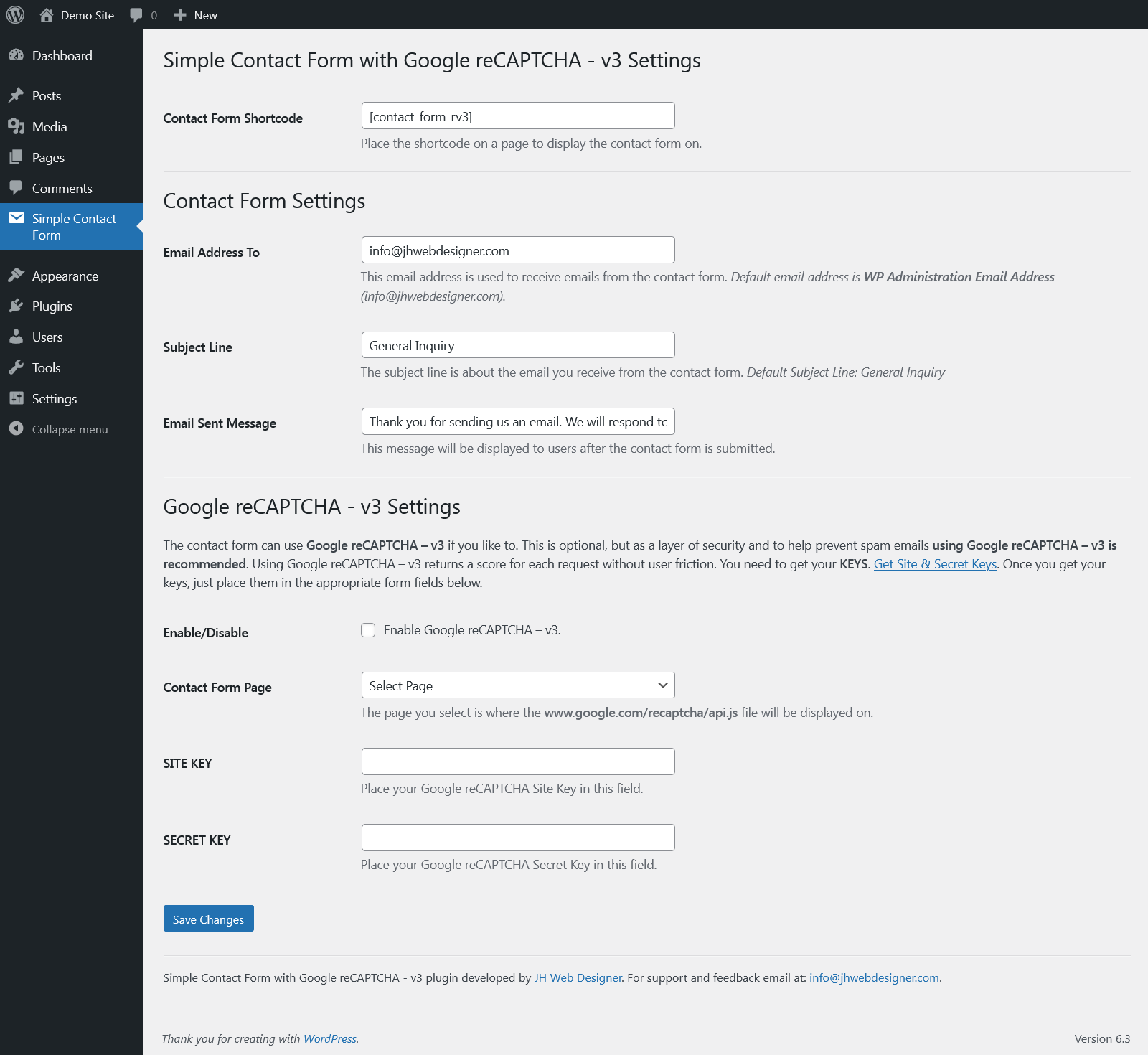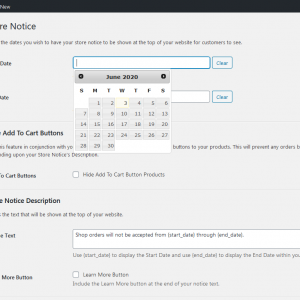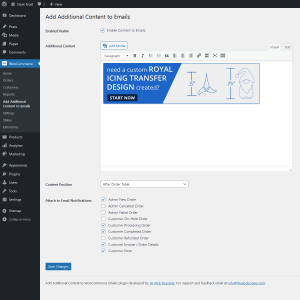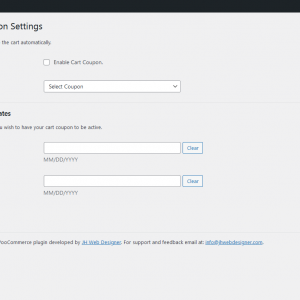Simple Contact Form with Google reCAPTCHA - v3 - v1.0.1
$20.00
Display a simple contact form with Google reCAPTCHA – v3 on a page for your website using a shortcode.
- Plugin Version: 1.0.1
- WordPress Requires at least: 6.0.2
- WordPress Tested up to: 6.3.1
- 1 Year Technical Support
- Unlimited Sites
Description
Simple Contact Form with Google reCAPTCHA – v3 is an easy to use plugin for WordPress that allows you to add a Contact Form to a page on your WordPress website by using a shortcode. You can use the Google reCAPTCHA v3 if you choose to, it’s an option but it’s highly recommended to use. Using Google reCAPTCHA – v3 returns a score for each request without user friction. You will need to get your Site Key & Secret Key. Once you get your keys, just place them in the appropriate form fields in the settings.
The contact form is per-designed with form fields consisting of First & Last Name input field, Email Address input field, Phone Number (optional) input field and Questions / Comments / Message textarea field.
Plugin Features
- Contact Form Settings:
- Email Address To
This email address is used to receive emails from the contact form. Default email address is WP Administration Email Address. - Subject Line
The subject line is about the email you receive from the contact form. Default Subject Line: General Inquiry. - Email Sent Message
This message will be displayed to users after the contact form is submitted.
- Email Address To
- Google reCAPTCHA – v3 Settings:
- Enable/Disable Google reCAPTCHA – v3.
- Contact Form Page
The page you select is where the www.google.com/recaptcha/api.js file will be displayed on. - SITE KEY
Place your Google reCAPTCHA Site Key in this field. - SECRET KEY
Place your Google reCAPTCHA Secret Key in this field.