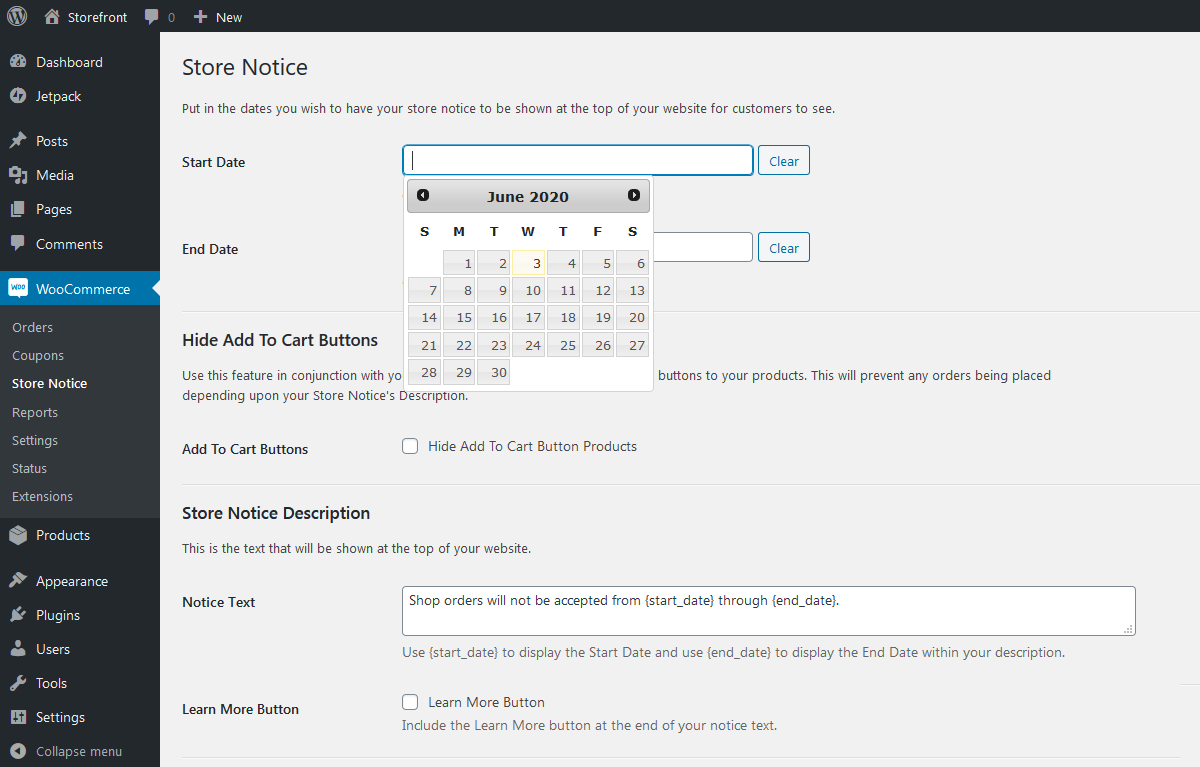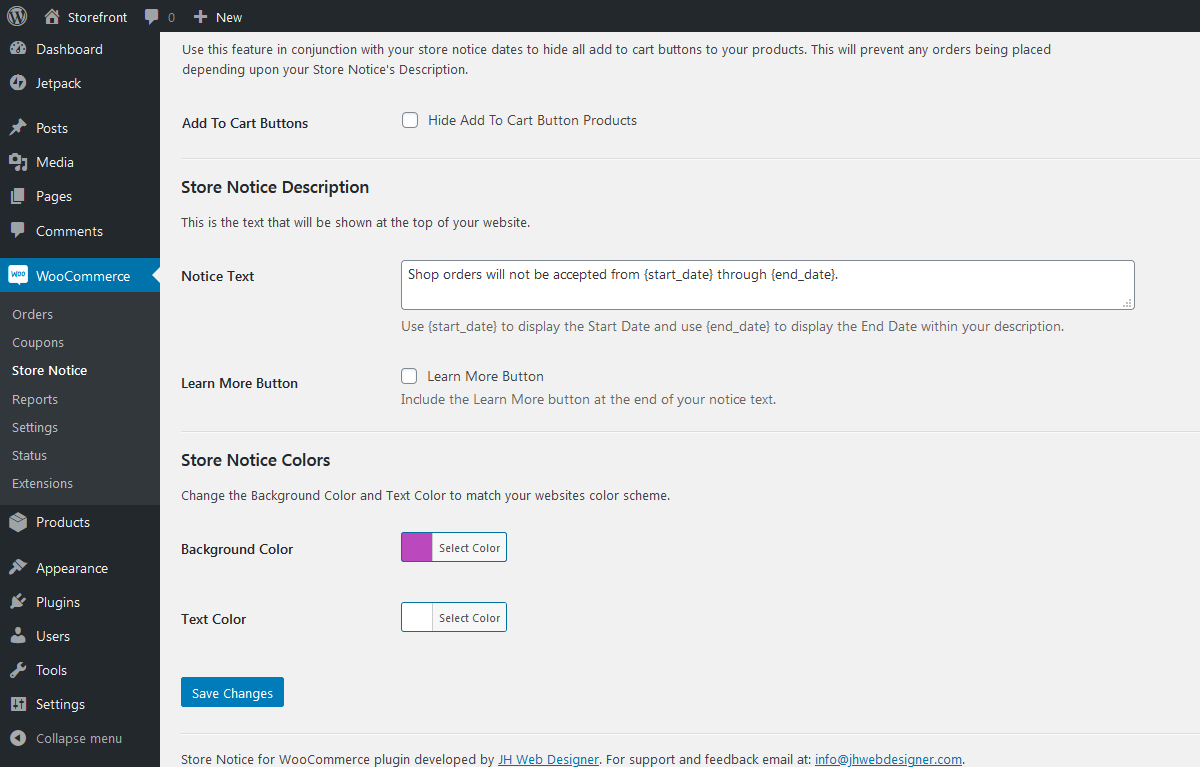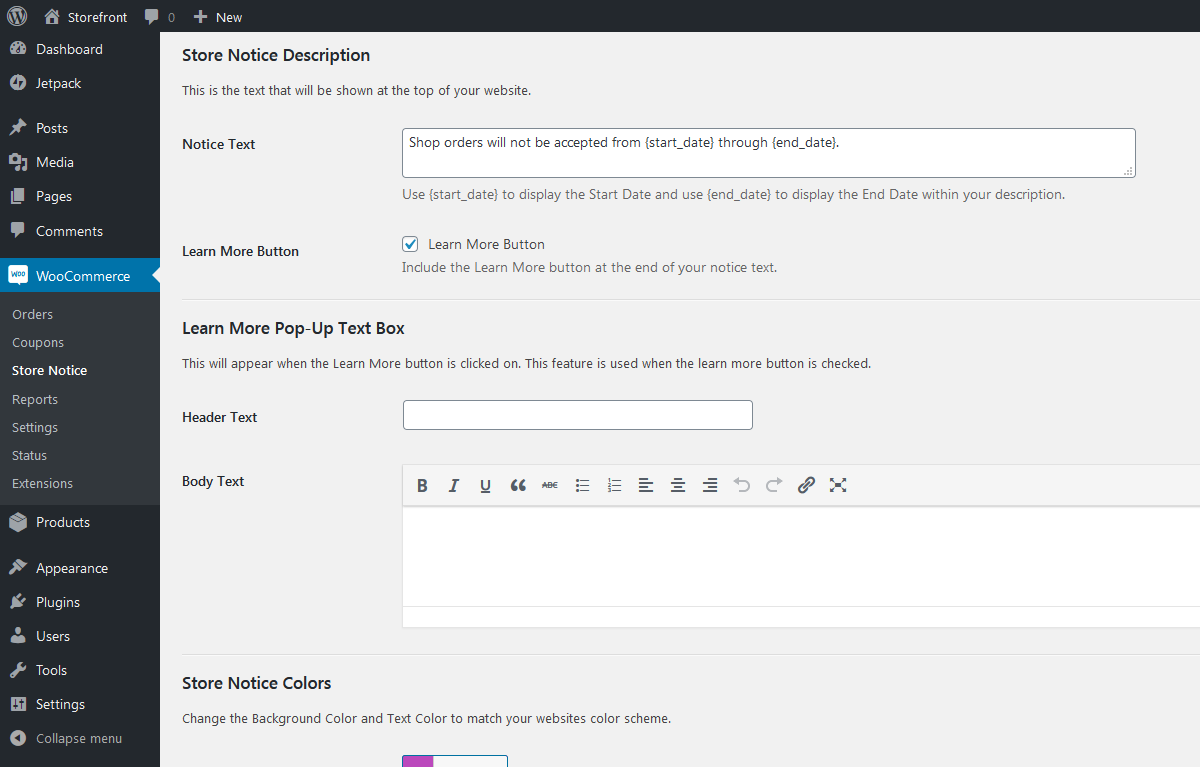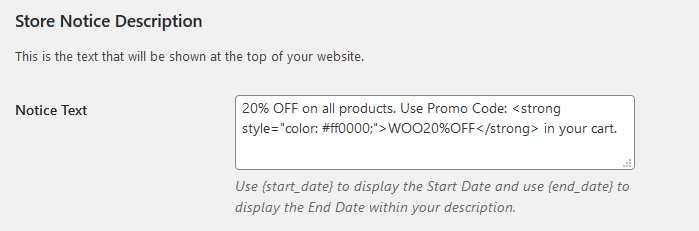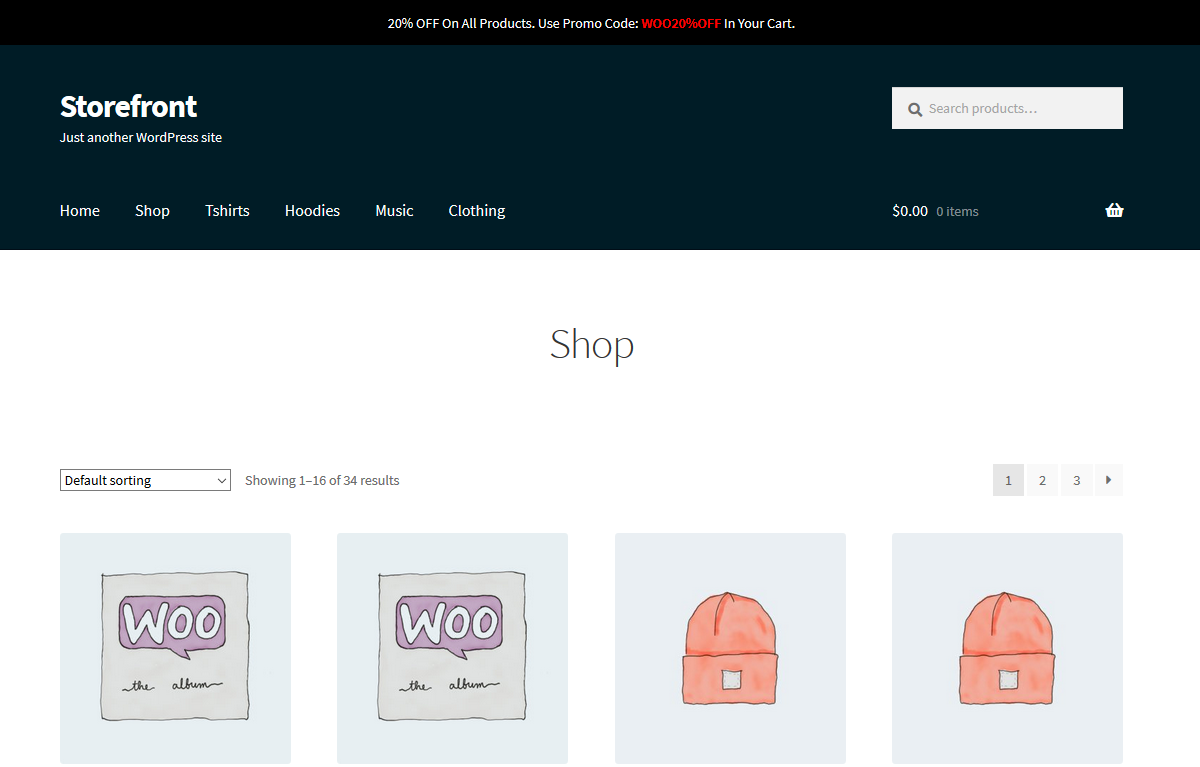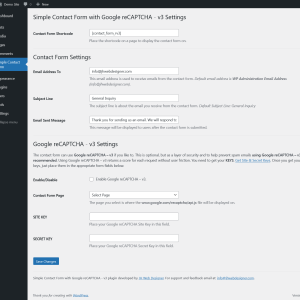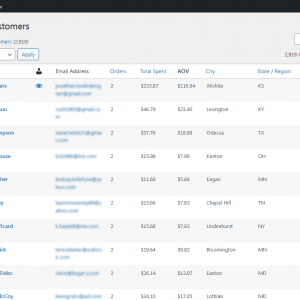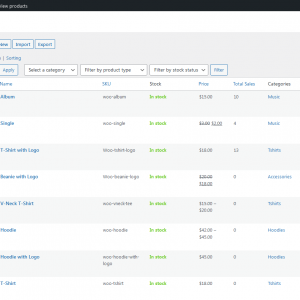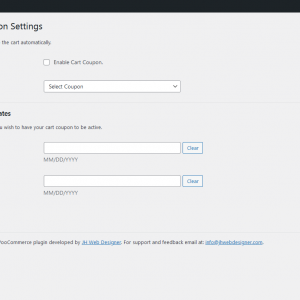Store Notice for WooCommerce - v1.0.4
$25.00
Display a store notice at the top of your website for customers to see. Made for WooCommerce.
- Plugin Version: 1.0.4
- WordPress Requires at least: 5.6
- WordPress Tested up to: 6.3.1
- WooCommerce Tested up to: 8.1.1
- 1 Year Technical Support
- Unlimited Sites
Description
Store Notice for WooCommerce is an easy to use plugin that adds a message bar at the top of your website for customers to see. Display any type of a message to your customers, such as a promo code or letting your customers know that your not accepting orders. The plugin comes with the ability to input your own start date and end date, to show your message bar on the front end of your website. You can also customize the colorization of the background and text color of the message bar to go with your websites color scheme. The best thing about the Store Notice for WooCommerce plugin is that once the End Date has expired, the message bar will automatically disappear. There is no need to go back and turn off your message.
Plugin Features
- Uses Your WordPress Timezone Settings
- Uses Your WordPress Date Format Settings
When including dates within your notice, the output of your dates in the message bar will display in the format of what your Date Format Settings are. - Start Date and End Date
This is to display your message bar on the front end of your website. After the End Date has expired, your notice will disappear from the front end of the website. - Hide Add To Cart Buttons
If this is checked, all the buttons to your products will be hidden and no orders will be placed. Once the End Date has expired and this feature is checked, the buttons to your products will be shown again. - Store Notice Description
Put in any type of a message you wish to display for your customers to see. In order for your message to appear on your website, you must input a Start Date and End Date. - Learn More Button
If this is checked, a “Learn More” button will be added at the end of your store notice text. - Learn More Pop-Up Text Box
This feature is used when the learn more button is checked. This allows you to put more information regarding your Store Notice Description for your users to see. - Store Notice Colors
Pick your own background color and text color of your message bar.