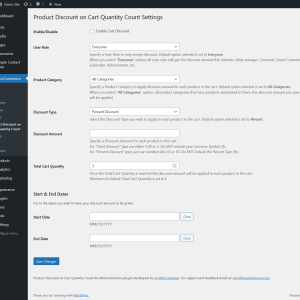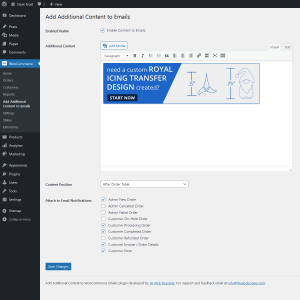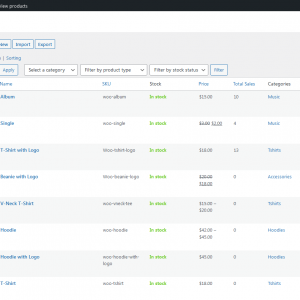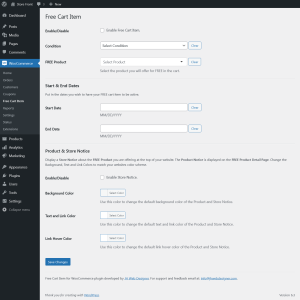Social Icons for WooCommerce Emails - v1.0.1
$25.00
Display social icons in the footer of WooCommerce Emails. Made for WooCommerce. You can add up to 10 social media links, have multiple of the same social media type and rearrange them in what ever order you wish to have them in.
- Plugin Version: 1.0.1
- WordPress Requires at least: 6.0.2
- WordPress Tested up to: 6.3.1
- WooCommerce Tested up to: 8.1.1
- 1 Year Technical Support
- Unlimited Sites
Description
Social Icons for WooCommerce Emails is an easy to use plugin that allows you to display your social media links using icons in the footer of each of the WooCommerce Emails. Once the plugin is installed go to WooCommerce –> Settings –> Emails Tab. This is where you will find the social icons settings. For questions or support for the Social Icons for WooCommerce Emails plugin please email JH Web Designer at info@jhwebdesigner.com.
Plugin Features
- Social Icon Color
Select Options are; Color, Dark and Light. Choose what color versions to display your social icons in WooCommerce Emails. If you choose Light color, make sure that your Body Background Color is set to a dark color so that the social icons can be visible. - Social Icon Height
Choose how tall you want to display your social icons. Height ranges from 24px (smallest / minimum height) to 48px (largest / maximum height). - Social Icon Padding
Add padding around each social icon to space them out. Padding ranges from 3px (smallest / minimum padding) to 12px (largest / maximum padding). - Social Media Links
You can add up to 10 social media links and also have multiple of the same social media type. You can also rearrange them in what ever order you wish to have them in. When adding in your social media links, make sure to include “http://” or “https://”. To preview your social media links simply use the built in preview template that WooCommerce provides. The preview template is on the same page, located in the Email Template section. Just click on the link that states “Click here to preview your email template“. - Social Media List
There are 21 different social media types you can choose from; Facebook, Instagram, Twitter, Pinterest, LinkedIn, TikTok, YouTube, Tumblr, Snapchat, SoundCloud, GitHub, Vimeo, Medium, Reddit, Flickr, Dribbble, Spotify, Houzz, VKontakte, Email and Website Link.